Best Multiple Cloud Storage Manager — MultCloud
What is Multiple Cloud Storage Management?
Multiple cloud storage management is an operation for individuals or organizations to manage or migrate data between multiple cloud storage services. Typically, a multiple cloud management solution enables an individual or organization to manage multiple clouds from a single interface and supports file transfer and file sync between multiple cloud storage accounts.
Today, most organizations are using multiple public cloud storage service providers, which reduces reliance on any one provider, allows organizations to leverage the strengths of each provider, and can scale storage at will and reasonably invest in storage costs.
However, the more cloud storage services you use, the more account and data management tasks that come with it. Multiple cloud management strategies and solutions attempt to simplify management by providing a centralized management platform that integrates with other tools. And Multi-cloud management can help developers to choose the best environment for their applications.
What Multiple Cloud Storage Management Can Offer You?
To better manage your data in the cloud, a multiple cloud management strategy is your priority. At this time, the multiple cloud management platform can well solve the needs of multi-cloud management and cloud file transfer. A powerful multi-cloud management platform can help you:
1. Reduce Stress On IT teams: By providing simplified centralized management, multi-cloud management solutions enable IT teams to manage multiple cloud accounts more efficiently. If there is a cloud migration need, the IT team can also do the cloud file migration more smoothly.
2. Improve Data Security: When all cloud drive accounts are managed on a unified platform and this platform can provide a guarantee for data security, it will be difficult for personal or organizational data to be leaked or damaged. Cloud-hosted tools allow IT teams to proactively address potential security issues rather than react reactively.
3. Manage Storage Costs: While many organizations adopt a multi-cloud strategy to take advantage of discounts offered by different cloud providers to save costs, in the increasingly complex multi-cloud environment, storage costs can be difficult to keep within a good range. Multi-cloud management can help you better manage stored data. When there is insufficient storage data, you can use cloud management tools to back up or migrate data.
Best Multiple Cloud Storage Manager — MultCloud
There are many multi-cloud management solutions on the market, the most powerful of which should be compatible with numerous popular and leading cloud storage services, allowing users to move data across multiple cloud providers. MultCloud is recommended here.
MultCloud, as far as I know, is the best online cloud sync, transfer and backup service out there. With it, not only can you manage multiple cloud providers in one place, but you can also seamlessly migrate files from one cloud to the other, even when your computer is powered off.
Currently, it covers more than 30 leading consumer clouds, including Google Drive, Google Workspace, Dropbox, Dropbox for Business, OneDrive, OneDrive for Business, MEGA, and more. Among them, SharePoint Online and Wasabi have been newly launched recently, and users in need can add these two cloud drives.
- Perfect Integration: Manage up to 30+ cloud drives centrally;
- Direct Migration: Do one-time or incremental migration according to your own needs;
- Real-time Sync: Sync your cloud data in real-time to simplify collaboration;
- Smart Backup: Back up important data to clouds for restoring at any time;
- Remote Upload: Directly parsing data in URLs, torrent files or magnet links to clouds.
How To Use MultCloud To Perform Cloud Management And Transfer?
As mentioned above, MultCloud can manage multiple cloud storage services in one place. To take full advantage of it, you need to create an account first. MultCloud supports 2 ways to create an account. You can sign up with your email or log in directly with your Facebook or Google account.
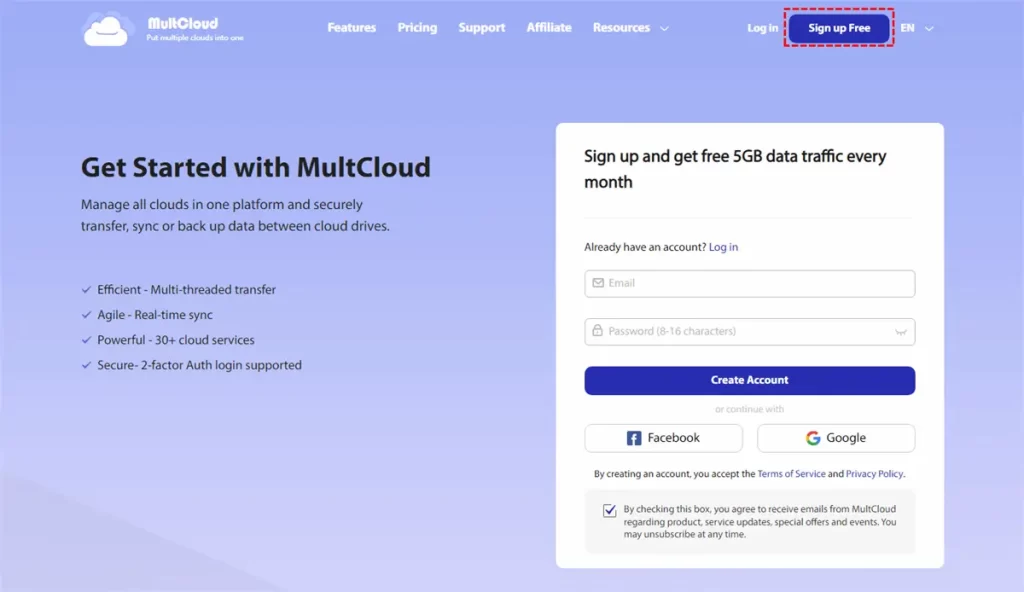
After creating an account, log in directly, and you will see the main interface of MultCloud. To manage cloud accounts with MultCloud, the cloud must be added to MultCloud. You should click the “Add Cloud” button, select the cloud you want to add, and follow the instructions to complete the adding process. After that, your cloud will be added to the left panel.

As you can see, I have added Dropbox, FTP and Google Drive to MultCloud. Since MultCloud has no limit on the number of clouds you can add, you can add the clouds that MultCloud currently supports to MultCloud for better management.
If you want to use MultCloud to seamlessly transfer files between cloud storage accounts, such as moving files from Dropbox to Google Drive, “Cloud Transfer” can help. You should Click “Cloud Transfer“, select the folders and files you want to move as the source, select the destination directory, and click “Transfer Now“, then the transfer process will start immediately.

Also, MultCloud’s automation is another effective feature that can help you if you want to transfer files on a regular basis. You can enable “Schedule” when creating a task. After creating a task, you can also close the page as MultCloud supports the offline transfer.

Summary
When trying to decide which multi-cloud management service is best, I have to say that MultCloud is the best. It can not only help you manage multiple cloud accounts, but also help you do cloud data migration.
In addition, sharing and remote upload features can also help you easily share files or remotely upload files from URLs, torrent files or magnet links to your cloud drive. In conclusion, MultCloud is great for personal or organizational use.




