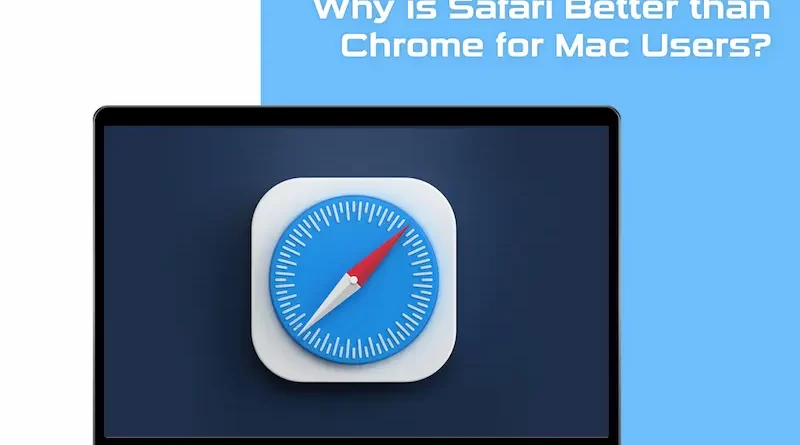Why Is Safari Better Than Chrome For Mac Users?
In the browser world, there’s tough competition between Chrome and Safari. For Apple devices, Safari is the default browser. But many users use the non-default Chrome on their iPhones and Macs because this browser is touted to be one of the best. After all, Google Chrome enjoys a 70% market share worldwide.
While the choice is yours, why is Safari better for Mac users? Let’s find out.
. Minimalist appearance
Chrome offers a lot of customization options, and it may sometimes become confusing for users. In addition, with too many things going on, the browser may distract users.
On the other hand, Safari offers a minimalist appearance with limited but essential customization options. You can personalize the browser according to your specific needs, so it boosts productivity. For example, the start page can be customized, and the search bar shows all the Recently Visited pages and your Favorites so you can access the sites quickly.
. Syncing
While both browsers offer syncing options, Safari is designed to integrate seamlessly into the Apple ecosystem. Unlike Chrome, Safari works with other Apple features to provide users with a seamless, enjoyable browsing experience.
Combined with Apple’s iCloud keychain software and iCloud sync, you can move across your Apple devices without interrupting your browsing experience. For example, you can open a website on your Mac and then continue browsing the site on your iPhone or iPad without getting interrupted or having to close the site on one device to start browsing on another.
Furthermore, the browsing history is automatically saved. Even passwords and bookmarks are synced across Apple devices.
What’s more, Safari is integrated with other Apple applications by default. So whether you use Apple Mail, iMessage, or Apple Calendar, you will experience continuity. Moreover, if the websites are compatible, you can indulge in online shopping and pay for it via Apple Pay.
Google Chrome also syncs and performs well on the continuity front. However, it does not enable Apple Pay as it has its own option, Google Pay. Also, Chrome is not explicitly designed to integrate with the Apple ecosystem.
. Online Security And Privacy
The latest Safari update emphasizes online security and privacy with Passkeys and other improvements. If you don’t know how to update Safari on a Mac, click the Apple menu > System Settings > Software Update > Install. This is because most Safari updates happen in tandem with macOS updates.
The introduction of Passkeys in Safari focuses on keeping user accounts safe from cyber attackers. Passkeys are digital keys that are much more secure than passwords.
Furthermore, Google Chrome’s revenue model is ad-based. So Google is constantly collecting user information to sell them and earn money. This puts user privacy and security at risk. Although you can tinker with Chrome’s privacy settings, you will not be completely safe with a company built to obtain your data.
On the other hand, Apple watches you less because the company’s primary focus is to sell hardware to you. Safari tries to prevent cross-site tracking, and you can view the Privacy Report on the toolbar showing which apps or sites have tried tracking you. If you have an iCloud + subscription, you can feel more secure with Apple’s Private Relay VPN.
. Consumes Less Cpu, Memory, And Ram
Although Chrome is a great browser and is used by millions, the browser has a notorious reputation for being too demanding on computer resources. It hogs the RAM and quickly drains the battery.
The problem is more prominent when Safari and Chrome are pitted against each other because Safari is much more efficient and optimized to work with Mac hardware.
Safari does not consume as much RAM, CPU, and memory as Chrome, making it better for Mac users. However, with Chrome hogging so many resources, Mac’s performance is affected, users experience frequent lags, or the computer may freeze.
If you want to work with several tabs open simultaneously, switch to Safari and boost your system’s performance.
. Support For Web Extensions On Ios
Chrome is known for its comprehensive library of extensions that can customize and streamline the browsing experience. However, the drawback is that the extensions are not available for mobile devices.
On the other hand, Safari has a limited library of extensions, but the extensions are also available for iPhones and iPads. So you can select the websites you want to activate the extensions on and enjoy a seamless desktop and mobile browsing experience.
Also, Apple developers are working on creating a library of extensions that may soon give Safari an edge over Chrome.
Conclusion
Undoubtedly, Chrome is a fast and secure browser with a massive library of extensions. Millions of people trust this browser worldwide, and you should too. But it is worth noting that Safari is better optimized for macOS, iOS, and iPadOS. It optimizes the battery life of Apple devices and drains fewer resources. Hence, it is the better browser for Mac users.