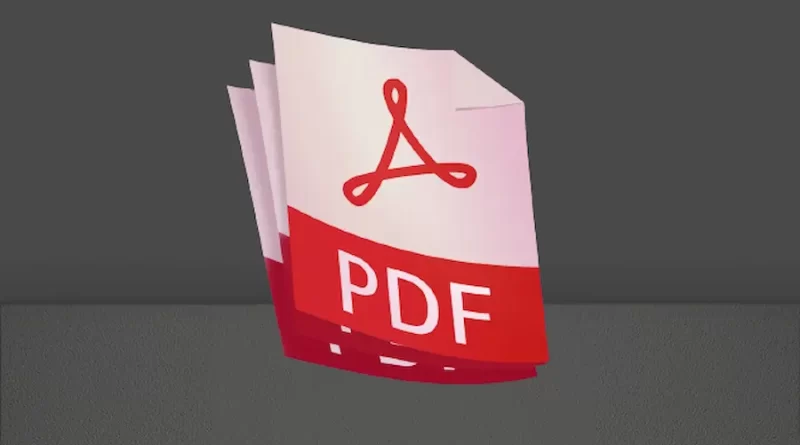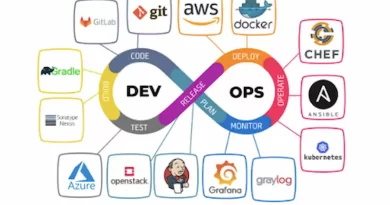Different PDF Embed Tools to Use
PDF files are widely used for sharing and presenting various types of documents, including reports, eBooks, brochures, and more. When it comes to displaying PDFs on your website, there are several tools available that make the process simple and efficient. In this article, we will explore different PDF embed tools that you can use to seamlessly integrate PDF files into your website.
Adobe Acrobat Reader
- Adobe Acrobat Reader is one of the most popular PDF viewers, and it offers an easy way to embed PDFs on your website. With Adobe’s Document Cloud, you can generate an embed code for your PDF files, allowing visitors to view and interact with the document directly on your website. This tool provides a robust set of features, including zooming, searching, and navigating through the PDF content.
Google Drive
- Google Drive is a cloud storage platform that also enables you to embed PDFs on your website. If you have your PDF files stored on Google Drive, you can easily generate an embed code by following a few simple steps. Once embedded, visitors can view the PDF directly on your website without the need to download or leave the page. Google Drive also offers control over permissions, allowing you to specify who can access the embedded PDF.
Microsoft Office Online
- If you use Microsoft Office tools, such as Word, Excel, or PowerPoint, you can take advantage of Microsoft Office Online to embed PDFs. This online platform provides the ability to upload and view PDF files, and it generates an embed code that you can use to display the PDF on your website. Microsoft Office Online ensures compatibility with various devices and browsers, making it a convenient choice for embedding PDFs.
WordPress PDF Embed Plugins
- If your website runs on WordPress, there are several dedicated PDF embed plugins available that simplify the process. Plugins like “PDF Embedder” and “Embed Any Document” allow you to upload PDF files directly to your WordPress media library and embed them using a shortcode or a Gutenberg block. These plugins often offer customization options for adjusting the size, alignment, and appearance of the embedded PDF.
Scribd
- Scribd is a popular document hosting platform that provides an embed feature for PDF files. By uploading your PDFs to Scribd, you can easily generate an embed code and insert it into your website. Scribd offers a clean and user-friendly interface, along with additional features such as social sharing and document analytics. Keep in mind that Scribd has its own branding and may display related documents from its platform alongside your embedded PDF.
Issuu
- Issuu is another widely used platform for hosting and embedding PDFs, particularly for digital magazines and catalogs. With Issuu, you can upload your PDF files and generate an embed code to display them on your website. Issuu offers an immersive reading experience with page-flipping animations and interactive features. However, the free version of Issuu displays ads, so consider upgrading to a paid plan for an ad-free experience.
In conclusion, embedding PDF files on your website can enhance the user experience and provide easy access to valuable content. Whether you prefer Adobe Acrobat Reader, Google Drive, Microsoft Office Online, WordPress plugins, Scribd, or Issuu, there are various tools available to suit your needs. Choose the tool that aligns with your requirements in terms of functionality, customization options, and compatibility with your website platform. By utilizing these PDF embed tools, you can seamlessly integrate PDF files into your website and offer a convenient way for visitors to access and interact with your documents.